
Accessibility Review for January - April of 2025
It’s 2025 and the digital accessibility train has left the station. As we’ve covered for several months now, the trend toward increasing online accessibility is picking up steam.
At AllyADA, since we’re part of the tech and human-based solution, our team of accessibility specialists conducts data-driven research to document that current state of digital accessibility through our targeted micro-analysis and to draw larger conclusions about accessibility across the online marketplace broadly. Let’s take a look at the latest data.
Summary of Findings
We engaged with 2984 websites during this period to determine each website's level of accessibility compliance with the Americans with Disabilities Act (ADA) and draw conclusions about the categories of common accessibility issues present.
We found that of the websites tested, the results were as follows:
Inaccessible: A total of 1904 websites tested (64%) were deemed inaccessible to blind and low vision users. As defined by AllyADA, this means that the websites lacked basic functionality or usability for blind and low vision users. For instance, they may fail to provide access to core information about products, fail to allow blind and low vision users to complete a purchase, or similar.
Semi-Accessible: A total of 942 websites tested (31.5%) were deemed semi-accessible to blind and low vision users. As defined by AllyADA, this means the websites were minimally accessible. For instance, blind and low vision users were able to navigate from the homepage to the checkout, with at least a base-level understanding of what they were buying.
Fully Accessible: 138 websites tested (5%) were deemed to be fully accessible to blind and low vision users. As defined by AllyADA, this means the websites are ADA-compliant, enabling these users to access all of the information and navigational features. For instance, blind and low vision users were able to do things like obtain relevant information about products, locations, and working hours, find specific products, make selections for size and color, understand the purpose of each form field, or book a table and select the time.
Widget Accessibility: The overall impact was neutral, with widget use showing no effect on making the target websites more or less accessible.
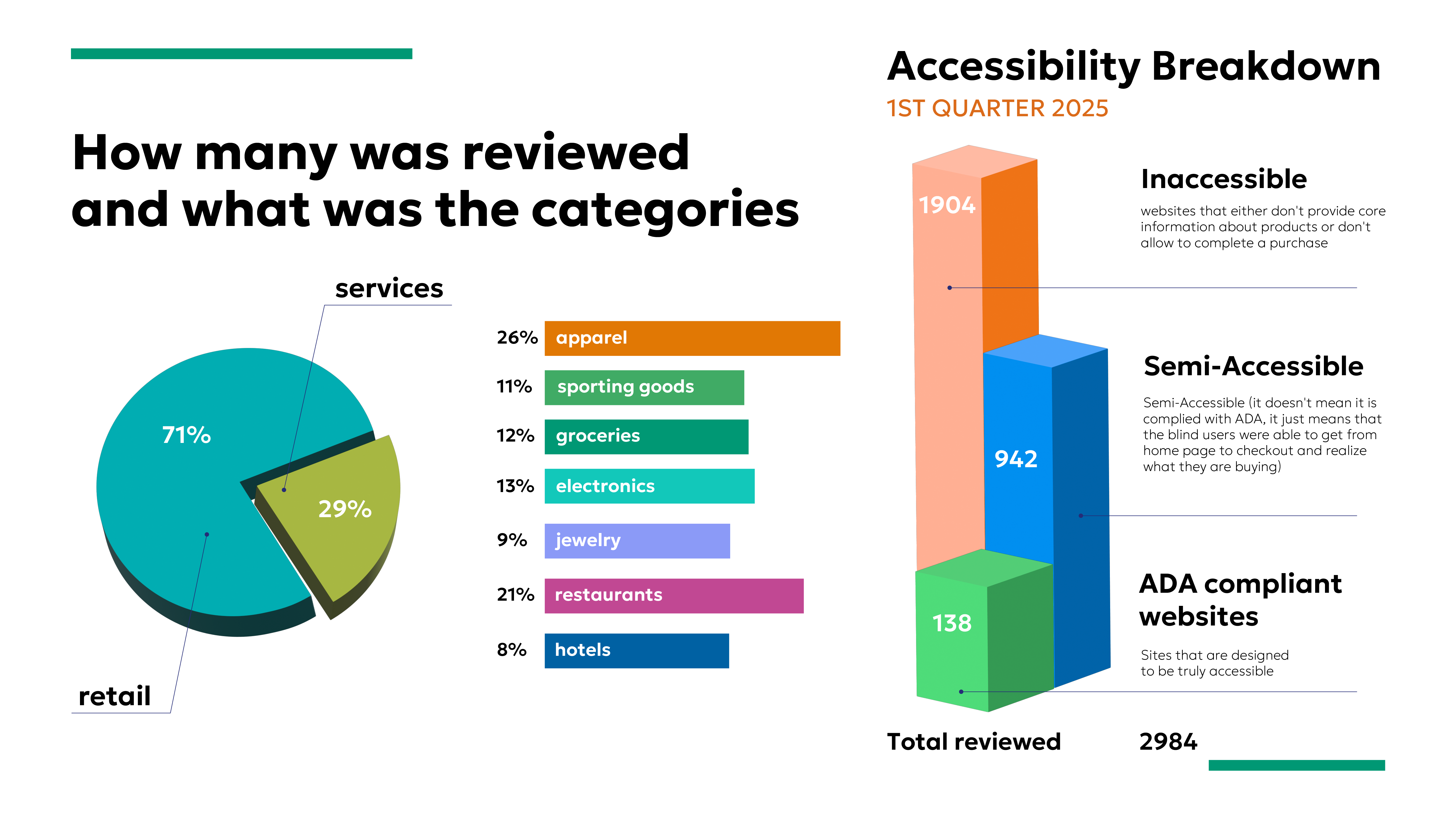
Most Common Accessibility Issues
Among the issues that can render a site non-compliant with the ADA are impediments to the site’s ease of use, navigation, comprehension, and accessibility, as measured from the homepage through the checkout page (or comparable page if not directly applicable).
The most common issues our testers encountered during this assessment were the following:
- Lack of alt text for images: This error is marked by the absence of a textual description accompanying images. Alt text allows people who use screen readers to understand the content of the image.
- Pop-ups: This error refers to pop-up windows that appear on a webpage. Pop-ups can be disruptive to blind or low vision users and can also be difficult to close for users who use screen readers.
- Bypass blocks: This error refers to elements that can be used to bypass the main content of a webpage. This can be problematic for users who use screen readers because they may not be able to access the bypassed content.
- Form fields: This error refers to issues with form fields on a webpage. These issues can include missing labels, unclear error messages, or form fields that are not keyboard accessible.
- Inaccurate landmark structure: This error refers to the incorrect use of HTML landmark elements. Landmark elements identify the different sections of a webpage, such as the header, navigation, and main content.
- Inaccurate heading hierarchy: This error refers to the incorrect use of heading elements (H1, H2, H3, etc.). Heading elements are used to create a hierarchy of headings on a webpage, which can help users understand the structure of the content.
- Ambiguous link text: This error refers to link text that is not clear or descriptive. Link text should tell users what they can expect to find when they click on the link.
- No notification when moving to an external website: The move to an external website is usually signalled through visual confirmation, but for blind or low vision users, this can cause confusion by bumping them to an external website without notice.
Most Common Categories of Websites with Accessibility Issues
Among the sites tested, we determined that the top categories of websites operating in violation of web accessibility requirements under the ADA are retail and service sites, with the following breakdown:
The overall breakdown of non-compliant websites showed that the majority (71%) fell into the “Retail” category, with the remainder (29%) in the “Service” category. For clarity, retail websites are those devoted to the sale of physical goods and products, regardless of the nature of the goods. Retail includes the sale of things like shoes but also the sale of food commodities like a box of candy. By contrast, service websites are those devoted to the provision of a specified service, such as AllyADA or a law firm website, which allow prospective clients to make informed decisions and engage with the business to arrange payment and receipt of services.
Taking an even closer look, the most non-compliant websites within the retail category were Apparel (26%), Electronics (13%), Groceries (12%), Sporting Goods (11%), and Jewelry (9%). The most non-compliant websites within the service categories were Restaurants (21%) and Hotels (8%).
Current Accessibility Insights
From the data gathered, there are a number of key insights that we were able to make, which shed light on the current state of web accessibility for blind and low vision users. Notably, while there are shifts in certain patterns of accessibility, we’re still a long way from ADA compliance as the norm.
- Sites with more interactive elements are suffering from more accessibility failures. This somewhat intuitive outcome is likely due to the continued prevalence of web developers who don’t truly understand how to run proper accessibility tests or why an accessibility audit is a critical component to actually achieving and maintaining core functional accessibility across the site.
- The most inaccessible sites are hotels. Modern booking features implement a whole host of interactive elements, turning the simple act of making a room reservation into a near impossibility for blind and low vision users, even those attempting to employ assistive technologies. In fact, this trend of overplaying interactive features at the cost of accessibility is so bad that over 97% of all reviewed hotels were inaccessible to blind and low vision users.
- By contrast, the most accessible websites are those for restaurants. It seems that with no booking options, they are essentially just landing pages, with nothing to break usability or navigational flow.
- Somewhat surprisingly, electronics stores are more accessible than other retail stores. Straight forward design, function, and product descriptions help boost this category quite a bit.
- Sites that rely on templates or drag-and-drop builders tend to repeat the same accessibility mistakes — across every single page! Yes, we’re looking at you, Wix and Squarespace users. Similarly, booking widgets and checkout widgets are either good and accessible for everyone or not usable at all for the blind and low vision, with the latter being the more common scenario.
- Cookie banners are breaking keyboard navigation everywhere. It’s more like they’re on a mission to trap users than to attract customers.
- Many “accessible” overlays introduce more problems than they solve, especially when paired with custom components that don’t follow Accessible Rich Internet Applications (ARIA) guidelines.
- Forms remain one of the most broken areas — unlabeled inputs, missing error feedback, and “submit” buttons that require sighted mouse use are still common and still a common cause of digital accessibility road blocks.
Work with us to Improve Your Business’s Digital Accessibility
This time around, we reviewed more cases in the first quarter than we did last year and there is good news and bad news for those directly harmed by accessibility failures or in the business of tracking accessibility trends.
First, the bad news— widgets are still useless, sites are still broken, and we still expect an increase in ADA lawsuits for the foreseeable future. It’s ugly, but it’s a truth backed by data and confirmed time and time again.
Second, the good news— businesses are beginning to realize that widgets don’t work, and big businesses are beginning to do actual research to find out if their sites are truly accessible So, even though widgets continue to fail or cause additional problems, the growing awareness around this fact is pushing companies to realize that simply slapping a widget on your webpage doesn’t make it accessible. This, along with the persistent issue of website accessibility failures, is driving businesses, particularly large businesses, to look to digital accessibility audits as an easy and multi-beneficial solution.
More and more, development teams are reaching out to AllyADA for manual audits, instead of relying on automated checkers. We applaud this positive trend, not just from a business perspective, but from a human perspective.
As advocates for blind and low-vision users, we recognize that this move toward real accessibility initiatives is an enormous step in the right direction, and one that is long overdue. And until accessibility becomes part of the design and development process — not just an afterthought — we’ll be writing reports like this every quarter!
To work with AllyADA today, reach out! Our CPACC-certified accessibility specialists will happily answer questions and get you pointed in the right direction.
